Thunder Newsletter
Signup for concert and contest news plus special offers!
Thank you!
You have successfully joined our subscriber list.

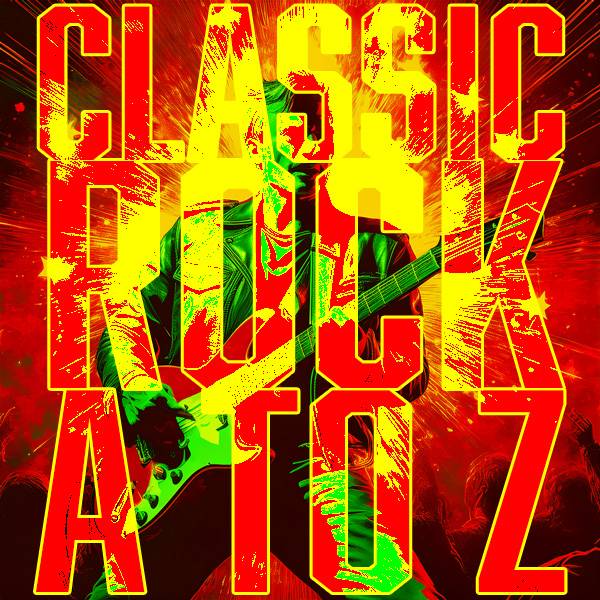
(started at Friday 5/23/25)
Abracadabra – STEVE MILLER BAND
Achilles Last Stand – LED ZEPPELIN
Addicted To Love -ROBERT PALMER
After Midnight – ERIC CLAPTON
After Midnight (’88) – ERIC CLAPTON
Against The Wind – BOB SEGER & THE SILVER BULLET BAND
Ain’t Talkin’ ’bout Love – VAN HALEN
Ain’t Wastin’ Time No More – ALLMAN BROTHERS BAND
Alabama Get Away -GRATEFUL DEAD
All Along The Watchtower – JIMI HENDRIX
All Day And All Of The Night – KINKS
All Down The Line -ROLLING STONES
All Night Long – JOE WALSH
All Right Now – FREE
All She Wants To Do Is Dance – DON HENLEY
Already Gone – EAGLES
Amanda – BOSTON
American Girl – TOM PETTY/HEARTBREAKERS
American Woman – GUESS WHO
And The Cradle Will Rock – VAN HALEN
Angie – ROLLING STONES
Animal – DEF LEPPARD
Another One Bites – The Dust QUEEN
Anthem – RUSH
Any Way You Want It – JOURNEY
Authority Song – JOHN MELLENCAMP
Baba O’Riley – WHO
Babe I’m Gonna Leave You – LED ZEPPELIN
Baby Hold On – EDDIE MONEY
Baby, I Love Your Way (live) – PETER FRAMPTON
Back In Black – AC/DC
Back In The Saddle AEROSMITH
Back On The Chain Gang – PRETENDERS
Bad Company – BAD COMPANY
Bad Medicine – BON JOVI
Bad Moon Rising – CREEDENCE CLEARWATER REV
Bang A Gong (Get It On) – T REX
Bark At The Moon – OZZY OSBOURNE
Barracuda – HEART
Beast Of Burden – ROLLING STONES
Beautiful Girls – VAN HALEN
Because The Night – PATTI SMITH GROUP
Beginnings – CHICAGO
Behind Blue Eyes – WHO
Best Of Both Worlds – VAN HALEN
Bicycle Race – QUEEN
Big City Nights – SCORPIONS
Black Magic Woman/Gypsy Queen – SANTANA
Black Water – DOOBIE BROTHERS
Bloody Well Right – SUPERTRAMP
Blue Collar Man (Long Nights) STYX
Blue Morning, Blue Day – FOREIGNER
Bohemian Rhapsody – QUEEN
Born In The U.S.A. – BRUCE SPRINGSTEEN
Born On The Bayou – CREEDENCE CLEARWATER REV
Born To Be Wild – STEPPENWOLF
Born To Run – BRUCE SPRINGSTEEN & THE
Boys Are Back In Town – THIN LIZZY
Brass In Pocket (I’m Special) – PRETENDERS
Break On Through (To The Other Side) – DOORS
Breakdown – TOM PETTY & THE HEARTBREAKERS
Breaking The Law – JUDAS PRIEST
Bringin’ On The Heartbreak – DEF LEPPARD
Brown Eyed Girl – VAN MORRISON
Brown Sugar – ROLLING STONES
Bungle In The Jungle – JETHRO TULL
Burnin’ For You – BLUE OYSTER CULT
Burning Down The House – TALKING HEADS
Bye Bye Love – CARS
Call Me The Breeze – LYNYRD SKYNYRD
Can’t Find My Way Home – BLIND FAITH
Can’t You Hear Me Knocking – ROLLING STONES
Can’t You See – MARSHALL TUCKER BAND
Carry On Wayward Son – KANSAS
Casey Jones – GRATEFUL DEAD
Cat Scratch Fever – TED NUGENT
Caught Up In You – .38 SPECIAL
Centerfold – J. GEILS BAND
Cheap Sunglasses – ZZ TOP
China Grove – DOOBIE BROTHERS
Cinnamon Girl – NEIL YOUNG & CRAZY HORSE
Closer To The Heart – RUSH
Cold As Ice – FOREIGNER
Cold Shot – STEVIE RAY VAUGHAN & DOUBLE TROUBLE
Come Sail Away – STYX
Come Together – AEROSMITH
Come Together – BEATLES
Comfortably Numb – PINK FLOYD
Communication Breakdown – LED ZEPPELIN
Cover Me – BRUCE SPRINGSTEEN
Cowgirl In The Sand – NEIL YOUNG
Crazy Little Thing Called Love – QUEEN
Crazy On You – HEART
Crazy Train – OZZY OSBOURNE
(5/24/25)
Crumblin’ Down – JOHN MELLENCAMP
Crystal Ship, The – DOORS
Dance The Night Away – VAN HALEN
Dancing Days – LED ZEPPELIN
Dancing In The Street – VAN HALEN
Day Of The Eagle – ROBIN TROWER
Dazed And Confused – LED ZEPPELIN
De Do Do Do, De Da Da Da – POLICE
Deacon Blues – STEELY DAN
Desperado – EAGLES
Dirty Deeds Done Dirt Cheap – AC/DC
Dirty Laundry – DON HENLEY
Do You Feel Like We Do (live) – PETER FRAMPTON
Don’t Come Around Here No More – TOM PETTY/HEARTBREAKERS
Don’t Do Me Like That – TOM PETTY & THE HEARTBREAKERS
Don’t Fear The Reaper – BLUE OYSTER CULT
Don’t Look Back – BOSTON
Don’t Stand So Close To Me – POLICE
Don’t Stop – FLEETWOOD MAC
Don’t Stop Believin’ – JOURNEY
Don’t Tell Me You Love Me – NIGHT RANGER
Doo Doo Doo Doo Doo (Heartbreaker) – ROLLING STONES
Dream On – AEROSMITH
Dream Police – CHEAP TRICK
Dream Weaver – GARY WRIGHT
Dreamer – SUPERTRAMP
Dreams – FLEETWOOD MAC
Dreams – VAN HALEN
Dude (Looks Like A Lady) – AEROSMITH
Dust In The Wind – KANSAS
D’yer Mak’er – LED ZEPPELIN
Easy Livin – URIAH HEEP
Edge Of Seventeen – STEVIE NICKS
Eruption/You Really Got Me – VAN HALEN
Every Little Thing She Does Is Magic – POLICE
Everybody’s Everything – SANTANA
Evil Ways – SANTANA
Evil Woman – ELECTRIC LIGHT ORCHESTRA
Fame – DAVID BOWIE
Fat Bottomed Girls – QUEEN
Feel Like A Number – BOB SEGER & THE SILVER B
Feel Like Makin’ Love – BAD COMPANY
Feelin’ Alright – TRAFFIC
Feelin’ Alright – JOE COCKER
Feelin’ Satisfied – BOSTON
Feels Like The First Time – FOREIGNER
Find Your Way Back – JEFFERSON STARSHIP
Finish What Ya Started – VAN HALEN
Fire – JIMI HENDRIX
Fire and Ice – PAT BENATAR
Fire Down Below – BOB SEGER & THE SILVER B
Flirtin’ With Disaster – MOLLY HATCHET
Fly Like An Eagle – STEVE MILLER BAND
Flying High Again – OZZY OSBOURNE
FM (No Static At All) – STEELY DAN
Follow You Follow Me – GENESIS
Fool For The City – FOGHAT
Foolin’ – DEF LEPPARD
Fooling Yourself (The Angry Young Man) – STYX
For Those About To Rock (We Salute You) – AC/DC
Foreplay/Longtime – BOSTON
Forever Man – ERIC CLAPTON
Fortunate Son – CREEDENCE CLEARWATER REVIVAL
Four Sticks – LED ZEPPELIN
Foxey Lady – JIMI HENDRIX
Free Bird – LYNYRD SKYNYRD
Free Fallin’ – TOM PETTY
Free For All – TED NUGENT
Freeze-Frame – J. GEILS BAND
Funeral For A Friend/Love Lies Bleeding – ELTON JOHN
Funk #49 – JAMES GANG
Get Back – BEATLES
Get Off Of My Cloud – ROLLING STONES
Getting In Tune – WHO
Gimme Shelter – ROLLING STONES
Gimme Three Steps – LYNYRD SKYNYRD
Girls Got Rhythm – AC/DC
Girls, Girls, Girls – MOTLEY CRUE
Gold Dust Woman – FLEETWOOD MAC
Good Lovin’ Gone Bad – BAD COMPANY
Good Times Bad Times – LED ZEPPELIN
Good Times Roll – CARS
Goodbye Stranger – SUPERTRAMP
Goodbye Yellow Brick Road – ELTON JOHN
Grand Illusion – STYX
Great Gig In The Sky – PINK FLOYD
Green Grass & High Tides -OUTLAWS
Green River – CREEDENCE CLEARWATER REV
Hair Of The Dog – NAZARETH
Hang Fire – ROLLING STONES
Have A Cigar – PINK FLOYD
Head Games – FOREIGNER
Heart Of Gold – NEIL YOUNG
Heartache Tonight – EAGLES
Heartbreaker – PAT BENATAR
Heartbreaker/Living Loving Maid – LED ZEPPELIN
Heartless – HEART
Heavy Metal – SAMMY HAGAR
Hello Goodbye – BEATLES
Hello, I Love You – DOORS
Hells Bells – AC/DC
Her Strut – BOB SEGER & THE SILVER BULLET BAND
Hey Joe – JIMI HENDRIX
Hey Jude – BEATLES
Hey You – PINK FLOYD
Highway Star – DEEP PURPLE
Highway To Hell – AC/DC
Hitch A Ride – BOSTON
Hocus Pocus – FOCUS
Hollywood Nights – BOB SEGER & THE SILVER B
Holy Diver – DIO
Honky Cat – ELTON JOHN
Honky Tonk Women – ROLLING STONES
Hot For Teacher – VAN HALEN
Hotel California – EAGLES
House Is Rockin’, The – STEVIE RAY VAUGHAN & DOUBLE TROUBLE
Houses Of The Holy – LED ZEPPELIN
How Many More Times – LED ZEPPELIN
Hungry Heart – BRUCE SPRINGSTEEN
Hush – DEEP PURPLE
Hysteria – DEF LEPPARD
I Am The Walrus – BEATLES
I Can’t Drive 55 – SAMMY HAGAR
I Can’t Quit You Baby – LED ZEPPELIN
I Hear You Knocking – DAVE EDMUNDS
I Just Want To Make Love To You – FOGHAT
I Love Rock ‘n Roll JOAN – JETT & THE BLACKHEARTS
I Need A Lover – JOHN MELLENCAMP
I Need To Know – TOM PETTY/HEARTBREAKERS
I Shot The Sheriff – ERIC CLAPTON
I Still Haven’t Found What I’m Looking For – U2
I Want You To Want Me (Live) – CHEAP TRICK
I Won’t Back Down – TOM PETTY
Ice Cream Man – VAN HALEN
I’m Bad, I’m Nationwide – ZZ TOP
I’m Your Captain (Closer To Home) – GRAND FUNK
Immigrant Song – LED ZEPPELIN
(5/25/25)
I’ve Seen All Good People – YES
Jailbreak – THIN LIZZY
Jamie’s Cryin’ – VAN HALEN
Jamming – BOB MARLEY
Jessica – ALLMAN BROTHERS BAND
Jesus Is Just Alright – DOOBIE BROTHERS
Juke Box Hero – FOREIGNER
Jump – VAN HALEN
Jumpin’ Jack Flash – ROLLING STONES
Jungle Love – STEVE MILLER BAND
Junior’s Farm – PAUL MCCARTNEY & WINGS
Just What I Needed – CARS
Karn Evil 9 – EMERSON, LAKE & PALMER
Kashmir – LED ZEPPELIN
Katmandu (Live Bullet) – BOB SEGER & THE SILVER BULLET BAND
Keep Your Hands To Yourself – GEORGIA SATELLITES
Killer Queen – QUEEN
Knockin’ On Heaven’s Door – GUNS N’ ROSES
Knockin’ On Heaven’s Door – BOB DYLAN
L.A. Woman – DOORS
La Grange – ZZ TOP
Layla – DEREK & THE DOMINOS
Learning To Fly – TOM PETTY/HEARTBREAKERS
Learning To Fly – PINK FLOYD
Let It Be – BEATLES
Let Me Roll It – PAUL MCCARTNEY & WINGS
Let My Love Open The Door – PETE TOWNSEND
Let’s Go – CARS
Let’s Spend The Night Together – ROLLING STONES
Levon – ELTON JOHN
Life In The Fast Lane – EAGLES
Life’s Been Good – JOE WALSH
Like A Rolling Stone – BOB DYLAN
Limelight – RUSH
Listen To The Music – DOOBIE BROTHERS
Live And Let Die – PAUL MCCARTNEY & WINGS
Livin’ On A Prayer – BON JOVI
Living In The U.S.A. – STEVE MILLER BAND
Locomotive Breath – JETHRO TULL
Lola – KINKS
Lonely Is The Night – BILLY SQUIER
Long Run, The – EAGLES
Long Time Gone – CROSBY, STILLS & NASH
Love In An Elevator – AEROSMITH
Love Is A Battlefield – PAT BENATAR
Love Is Alive – GARY WRIGHT
Love Me Two Times – DOORS
Love Reign O’Er Me – WHO
Love Stinks – J. GEILS BAND
Love The One You’re With – STEPHEN STILLS
Lovin’, Touchin’, Squeezin’ – JOURNEY
Low Rider – WAR
Lucky Man EMERSON, – LAKE & PALMER
Lunatic Fringe – RED RIDER
Magic Man – HEART
Magic Power – TRIUMPH
Mary Jane’s Last Dance – TOM PETTY/HEARTBREAKERS
Maybe I’m Amazed (live) – PAUL MCCARTNEY & WINGS
Mercedes Benz – JANIS JOPLIN
Message In A Bottle – POLICE
Midnight Rambler – ROLLING STONES
Midnight Rider – ALLMAN BROTHERS BAND
Miss You – ROLLING STONES
Mississippi Queen – MOUNTAIN
Misty Mountain Hop – LED ZEPPELIN
Money For Nothing – DIRE STRAITS
Moneytalks – AC/DC
Monkey Man – ROLLING STONES
More Than A Feeling – BOSTON
Movin’ On – BAD COMPANY
Moving In Stereo – CARS
Must Of Got Lost – J. GEILS BAND
My Best Friend’s Girl – CARS
My Generation – WHO
My Head’s In Mississippi – ZZ TOP
My Kinda Lover – BILLY SQUIER
My Old School – STEELY DAN
Never Been Any Reason – HEAD EAST
New World Man – RUSH
New Year’s Day – U2
Night Moves – BOB SEGER & THE SILVER BULLET BAND
No One Like You – SCORPIONS
No One To Depend On – SANTANA
November Rain – GUNS N’ ROSES
Old Man – NEIL YOUNG
Old Man Down The Road – JOHN FOGERTY
Old Time Rock & Roll – BOB SEGER & THE SILVER B
On The Road Again – CANNED HEAT
Once Bitten Twice Shy – GREAT WHITE
One Bourbon, One Scotch, One Beer – GEORGE THOROGOOD & THE DESTROYERS
One Of These Nights – EAGLES
One Way Out (live) – ALLMAN BROTHERS BAND
Only You Know And I Know – DAVE MASON
Over The Hills And Far Away – LED ZEPPELIN
Owner Of A Lonely Heart – YES
Oye Como Va – SANTANA
Paint It, Black – ROLLING STONES
Panama – VAN HALEN
Paradise City – GUNS N’ ROSES
Peace Of Mind – BOSTON
Peaceful Easy Feeling – EAGLES
People Are Strange – DOORS
Photograph – DEF LEPPARD
Piece Of My Heart – JANIS JOPLIN W/BIG BROTHER
Pinball Wizard – WHO
Pink Houses – JOHN MELLENCAMP
Point Of Know Return – KANSAS
Pour Some Sugar On Me – DEF LEPPARD
Pretender, The – JACKSON BROWNE
Pride (In The Name Of Love) – U2
Pride And Joy – STEVIE RAY VAUGHAN & DOUBLE TROUBLE
Prove It All Night – BRUCE SPRINGSTEEN & THE E STREET BAND
Radar Love – GOLDEN EARRING
(5/26/25)
Rain Song – LED ZEPPELIN
Ramble On – LED ZEPPELIN
Ramblin’ Gamblin’ Man – BOB SEGER SYSTEM
Ramblin’ Man – ALLMAN BROTHERS BAND
Rebel Rebel – DAVID BOWIE
Rebel Yell – BILLY IDOL
Reeling In The Years – STEELY DAN
Revolution – BEATLES
Revolution 1 – BEATLES
Riders On The Storm – DOORS
Ridin’ The Storm Out – REO SPEEDWAGON
Rock And Roll Ain’t Noise Pollution – AC/DC
Rock And Roll, Hoochie Koo – RICK DERRINGER
Rock ‘n’ Roll Woman – BUFFALO SPRINGFIELD
Rock Of Ages – DEF LEPPARD
Rock On – DAVID ESSEX
Rock Steady – BAD COMPANY
Rock The Casbah – CLASH
Rock The Nation – MONTROSE
Rock This Town – STRAY CATS
Rockin’ Down The Highway – DOOBIE BROTHERS
Rockin’ Into The Night – .38 SPECIAL
Rough Boys – PETE TOWNSEND
Roxanne – POLICE
Ruby Tuesday – ROLLING STONES
Runnin’ Down A Dream – TOM PETTY
Runnin’ With The Devil – VAN HALEN
Running On Empty – JACKSON BROWNE
Saturday Night Special – LYNYRD SKYNYRD
Saturday Night’s Alright For Fighting – ELTON JOHN
School’s Out – ALICE COOPER
Shakin’ – EDDIE MONEY
Shapes Of Things – YARDBIRDS
Sharp Dressed Man – ZZ TOP
Shattered – ROLLING STONES
She’s A Beauty – TUBES
She’s Not There – SANTANA
She’s So Cold – ROLLING STONES
Shine On You Crazy…(Pt. 1-5) – PINK FLOYD
Shock The Monkey – PETER GABRIEL
Shoot To Thrill – AC/DC
Smoke On The Water – DEEP PURPLE
Smokin’ In The Boys Room – MOTLEY CRUE
Snortin Whiskey – PAT TRAVERS
Somebody To Love -JEFFERSON AIRPLANE
Somebody To Love – QUEEN
Something About You – BOSTON
Something In The Air – THUNDERCLAP NEWMAN
Song Remains The Same, The- LED ZEPPELIN
Space Oddity – DAVID BOWIE
Speak To Me/Breathe – PINK FLOYD
Spirit Of Radio, The – RUSH
Starship Trooper – YES
Start Me Up – ROLLING STONES
Stay With Me – FACES
Straight On – HEART
Stranglehold – TED NUGENT
Subdivisions – RUSH
Sugar Magnolia – GRATEFUL DEAD
Suite: Judy Blue Eyes – CROSBY, STILLS & NASH
Sultans Of Swing – DIRE STRAITS
Sunshine Of Your Love – CREAM
Sweet Child O’ Mine – GUNS N’ ROSES
Sweet Emotion – AEROSMITH
Sweet Home Alabama – LYNYRD SKYNYRD
Sympathy For The Devil – ROLLING STONES
Take It Easy – EAGLES
Take It To The Limit EAGLES
That Smell – LYNYRD SKYNYRD
The Stroke – BILLY SQUIER
The Thrill Is Gone – B.B. KING
The Weight – THE BAND
There’s Only One Way To Rock – SAMMY HAGAR
Time – PINK FLOYD
Time For Me To Fly – REO SPEEDWAGON
Tom Sawyer – RUSH
Too Hot To Handle – UFO
Too Late For Love – DEF LEPPARD
Too Much Time On My Hands – STYX
Touch Me – DOORS
Train Kept A-Rollin’ – AEROSMITH
Travelin’ Band – CREEDENCE CLEARWATER REVIVAL
Treat Me Right – PAT BENATAR
Truckin’ – GRATEFUL DEAD
Tumbling Dice – ROLLING STONES
Turn It On Again – GENESIS
Turn Me Loose – LOVERBOY
Turn To Stone – JOE WALSH
Turn To Stone – ELECTRIC LIGHT ORCHESTRA
Tush – ZZ TOP
Two Tickets To Paradise – EDDIE MONEY
Unchained – VAN HALEN
Urgent – FOREIGNER
Voodoo Child (Slight Return) – JIMI HENDRIX
Voodoo Chile (Slight Return) – STEVIE RAY VAUGHAN
Walk Away – JAMES GANG
Walk On The Wild Side – LOU REED
Walk This Way – AEROSMITH
We Will Rock You/We Are The Champions – QUEEN
Welcome To The Jungle – GUNS N’ ROSES
We’re An American Band – GRAND FUNK
We’re Not Gonna Take It – TWISTED SISTER
What Is Hip – TOWER OF POWER
What’s Your Name – LYNYRD SKYNYRD
When The Levee Breaks – LED ZEPPELIN
When The Whip Comes Down – ROLLING STONES
Where Have All The Good Times Gone – VAN HALEN
Whipping Post – ALLMAN BROTHERS BAND
White Wedding – BILLY IDOL
Whole Lotta Love – LED ZEPPELIN
Who’ll Stop The Rain -CREEDENCE CLEARWATER REVIVAL
Wild Horses – ROLLING STONES
Wild Night – VAN MORRISON
Wish You Were Here – PINK FLOYD
Witchy Woman – EAGLES
Won’t Get Fooled Again -WHO
Woodstock – CROSBY, STILLS, NASH & YOUNG
Working Man – RUSH
Yellow Submarine – BEATLES
You Ain’t Seen Nothing Yet – BACHMAN-TURNER OVERDRIVE
You Can’t Always Get What You Want – ROLLING STONES
You Got That Right – LYNYRD SKYNYRD
You Shook Me – LED ZEPPELIN
You Shook Me All Night Long – AC/DC
Your Time Is Gonna Come – LED ZEPPELIN
You’re My Best Friend -QUEEN
You’ve Got Another Thing Comin’ – JUDAS PRIEST
Zombie Zoo – TOM PETTY/HEARTBREAKERS
Zoo, The – SCORPIONS
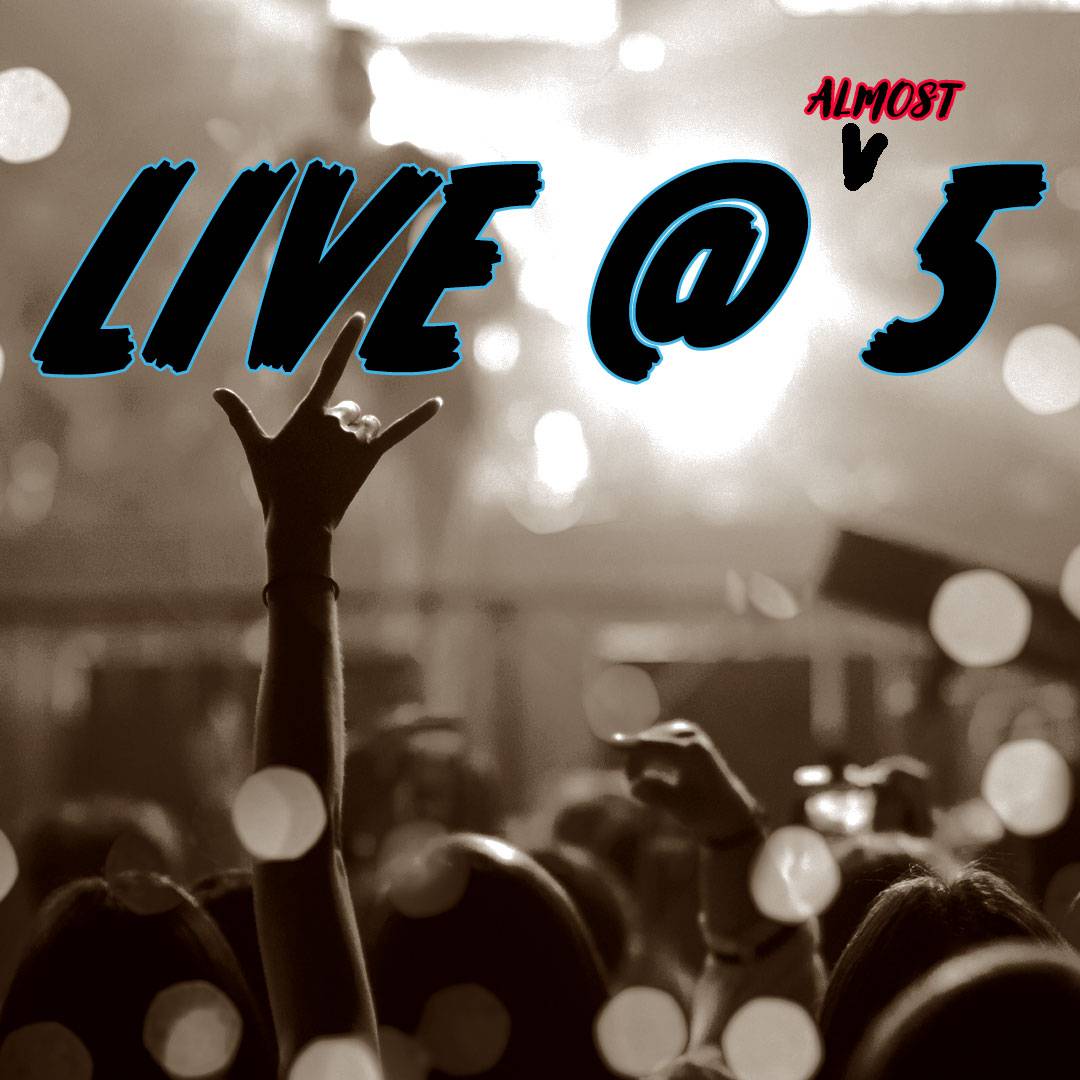
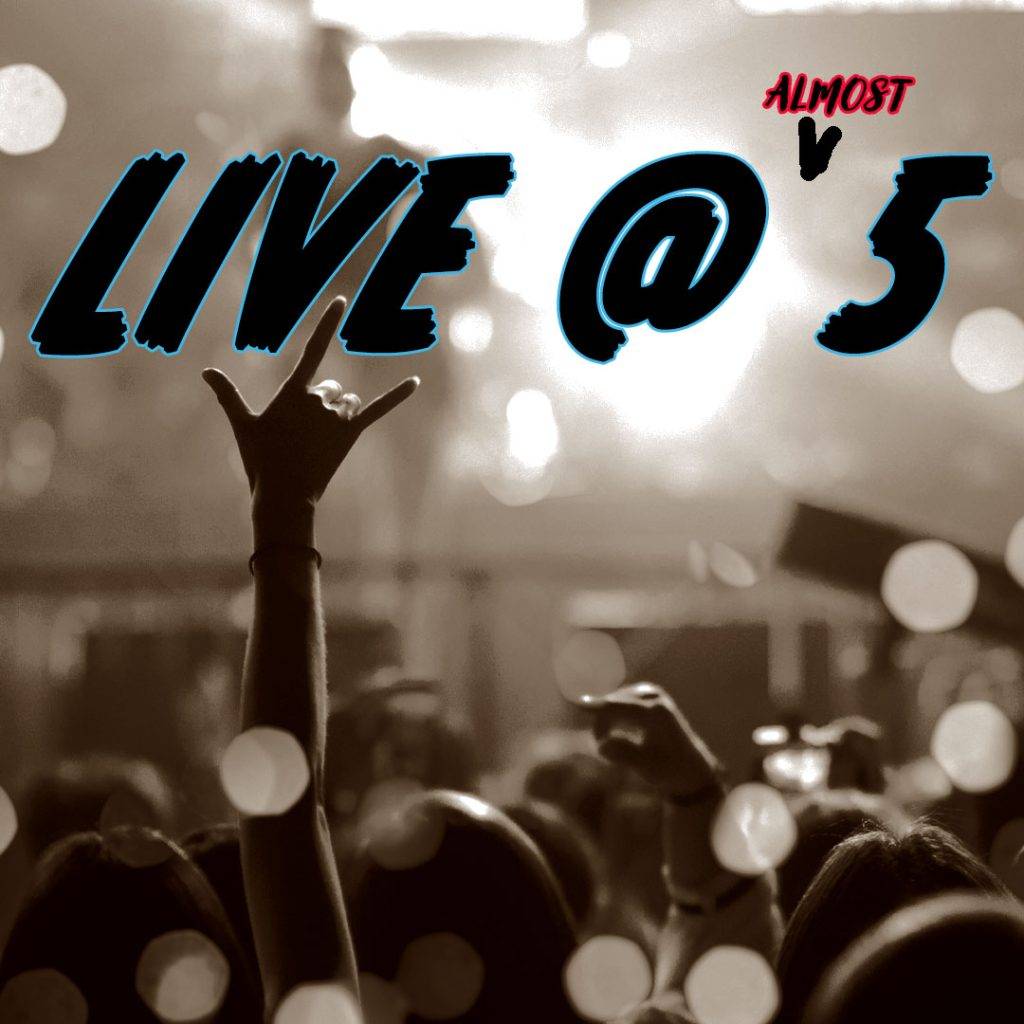
Each weekday, right before 5pm, Zander features an iconic live in-concert performance from some of your favorite Thunder classic rockers.
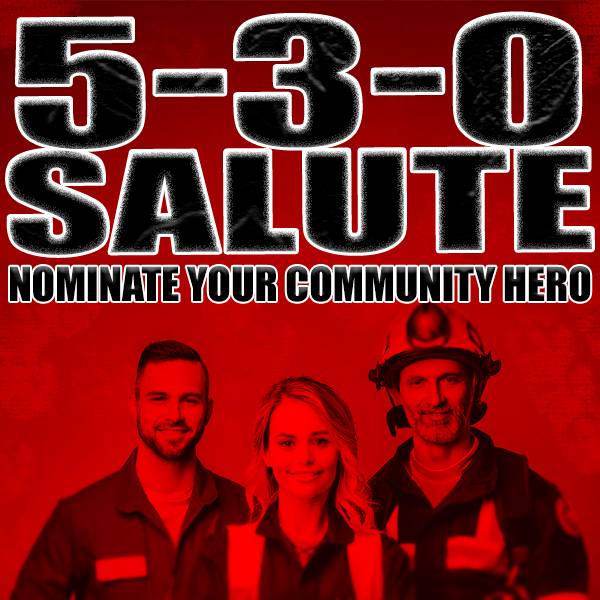
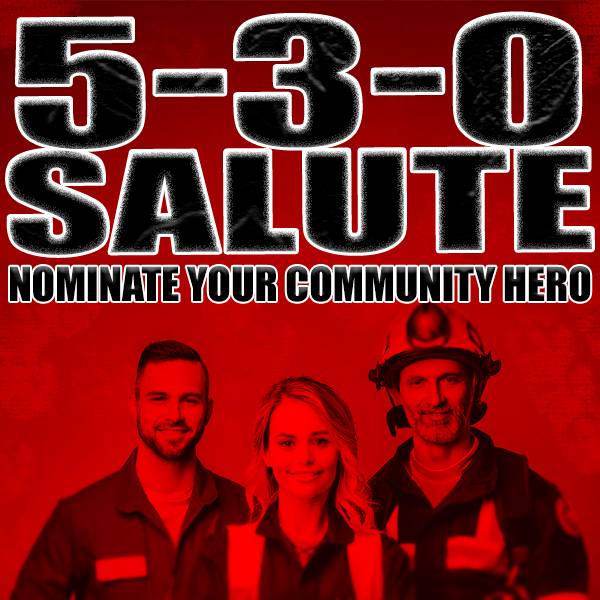


Every Friday is Free Lunch Friday on Thunder! You could win lunch for two at Rock & Brews inside Rolling Hills Casino & Resort.
Listen to Vianna weekdays on Thunder in the noon hour for the keyword to register to win. On Friday’s she’ll announce the weekly winner.


We have apps for iPhone (iOS) and Android where you can listen to our stream from mobile devices. This is the most feature-rich experience of all the other streaming technology listed on this page. Make sure your Phone is running the latest version of it’s software and that you are in California.
Android 8 | iOS 15 or higher required.
Time-Out Problem on Certain Android smodel phones:
Some devices have power-saving controls that suggests certain apps should be “put to sleep” and this can cause this app (and others) to inconveniently time-out.
Here’s the fix:
1-Go to Settings. Go to “Device Maintenance” or “Digital Wellbeing & Parental Controls” or similar setting that sets screen time or app timers.
2-Select “Battery” or “App Limits”
3-Select “Unmonitored Apps” . You will see a list of apps that can use as much power as they want. Or find your Station’s App and open the Timer symbol.
4-Adjut the time-out setting for your Station App to be as long as you wish. It’s possible that your mobile device has a default setting of 30 minutes or similar. This can be increased to hours in length.
5-Close this up, and your app will operate according to the custom setting you have applied.


If you own an Amazon smart speaker, like the Echo Plus or Echo Dot, you can listen to Thunder 100.7!
First you need to enable our skill. Here are 2 easy ways to do that:
1. Say, “Alexa, enable Thunder Radio Chico”
2. Visit the Skills section of your Alexa Smartphone App and search for Thunder 100.7 FM
After you have enabled the Skill, listen to our station just by saying “Alexa, open Thunder Radio”

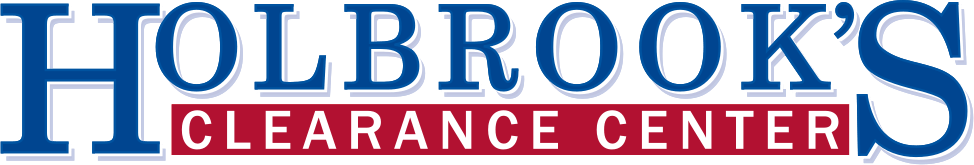
Join our fun & friendly team at Holbrook’s Clearance Center in Chico! We’re hiring a part-time salesperson for Saturdays and Sundays (9:45am-6pm). Bi-Lingual Spanish speakers is a plus! Furniture sales experience a plus! Earn $19-$23/hour + daily bonuses. Possibility to go full-time! Apply in person Monday-Friday @ 230 W East Ave, Chico